We stopped updating this site on June 30, 2024. From now on, information on Educational Campus-wide Computing System (ECCS) will be provided at utelecon
The Portal Site of Information Systems @ UTokyo.
[ITC-LMS] Failing to register course groups (grouping) (Academic staff)
FAQ (Frequently Asked Questions)
Updated: November 16, 2022
November 16, 2022
Outline for registering course group (grouping)
- You will no longer need to upload the same contents (course materials, assignments, and tests) for multiple courses you wish to manage together (including courses being already grouped) by using the“Register Course Group” function, which allows you to group multiple courses into one course. (The same contents uploaded to a parent course will appear in the child courses by setting one of the multiple courses as a“parent course" and the other courses as “child courses”)
- On the course instructor’s screen, you can check the information on all enrolled students, including those of the child courses on the parent course. (When the instructors have grouped courses, they will no longer be able to access the child courses individually, and the parent course's screen will appear.)
- If the parent course and child courses have the following conditions, an error message will appear, and you will be unable to group courses.
- There are some contents already in the child courses
- The same students are registered as enrolled in the child courses as in the parent course. (Duplication of enrolled students registered in the parent and child courses.)
(Reference) Steps for grouping courses
1. Access to the top screen of the course (parent course) you wish to group
2. Click [Register Course group] under “Course group” displayed in <the menu on the left>

3. Tick the courses (child courses) you wish to register as course group, then click [Confirm]
4. If the settings are correct on the confirmation screen, click [Register]
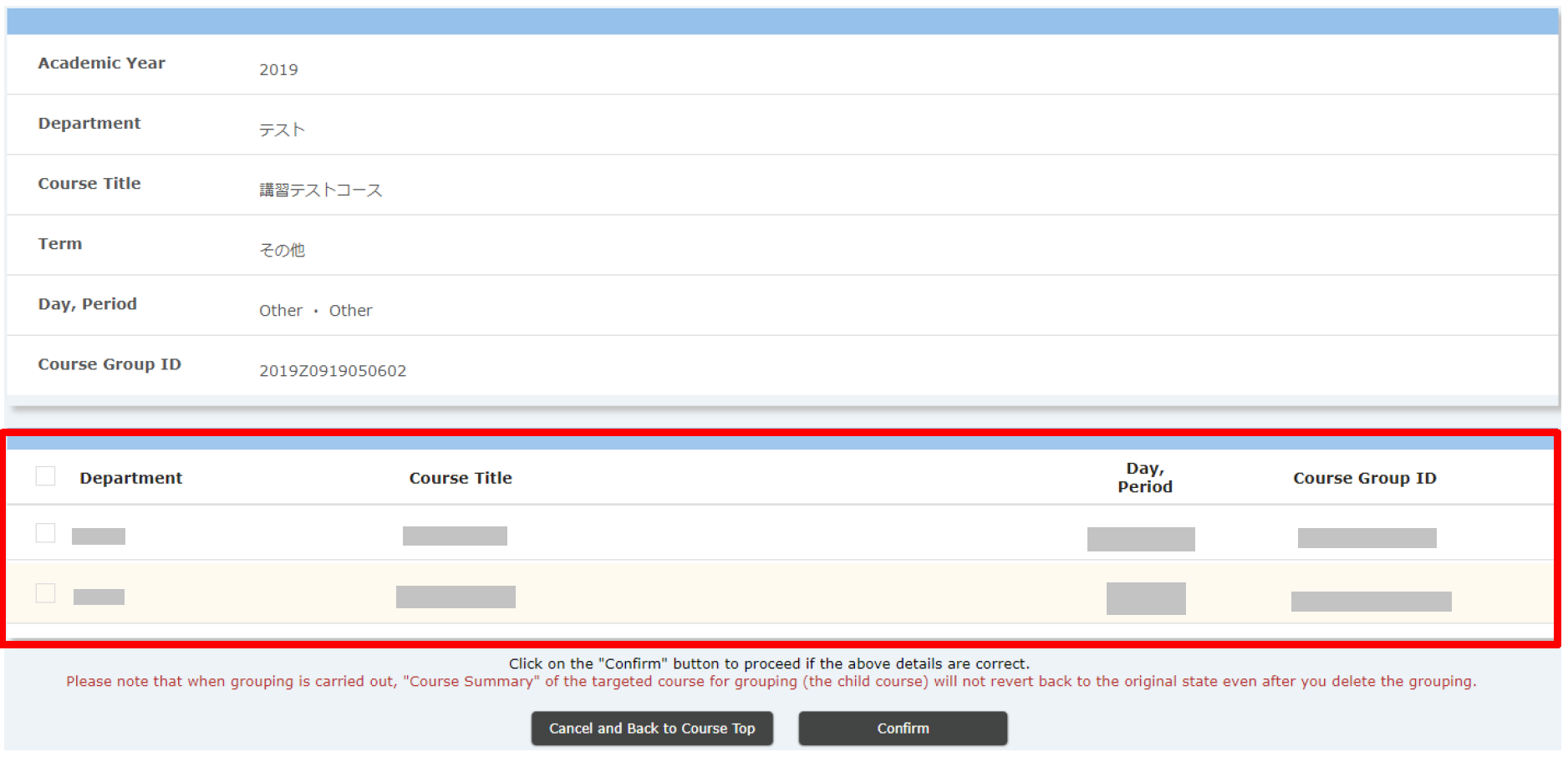
What to do when the group registration fails
If contents already exist in the child courses, the following message will be displayed, and the course group registration (grouping) has failed.
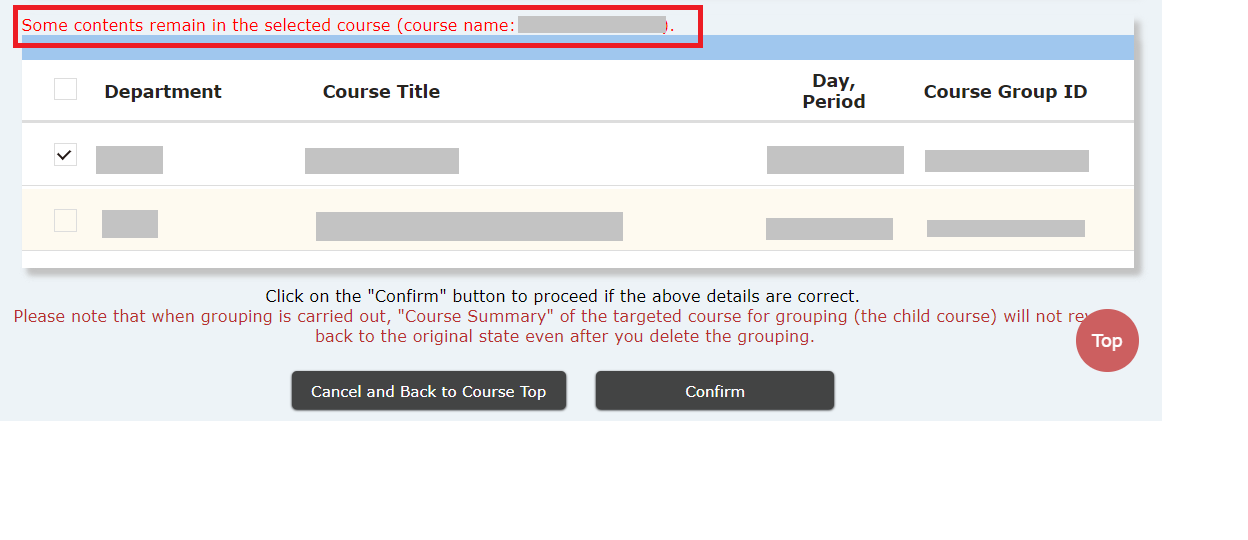
Solutions
- Check if any contents (including messages from enrolled students) have not been registered in (any of) the child courses.
- If any contents are registered in the child courses, delete all the contents using the "Delete All Contents" function from the course top screen (there is no need to delete contents in the parent course)
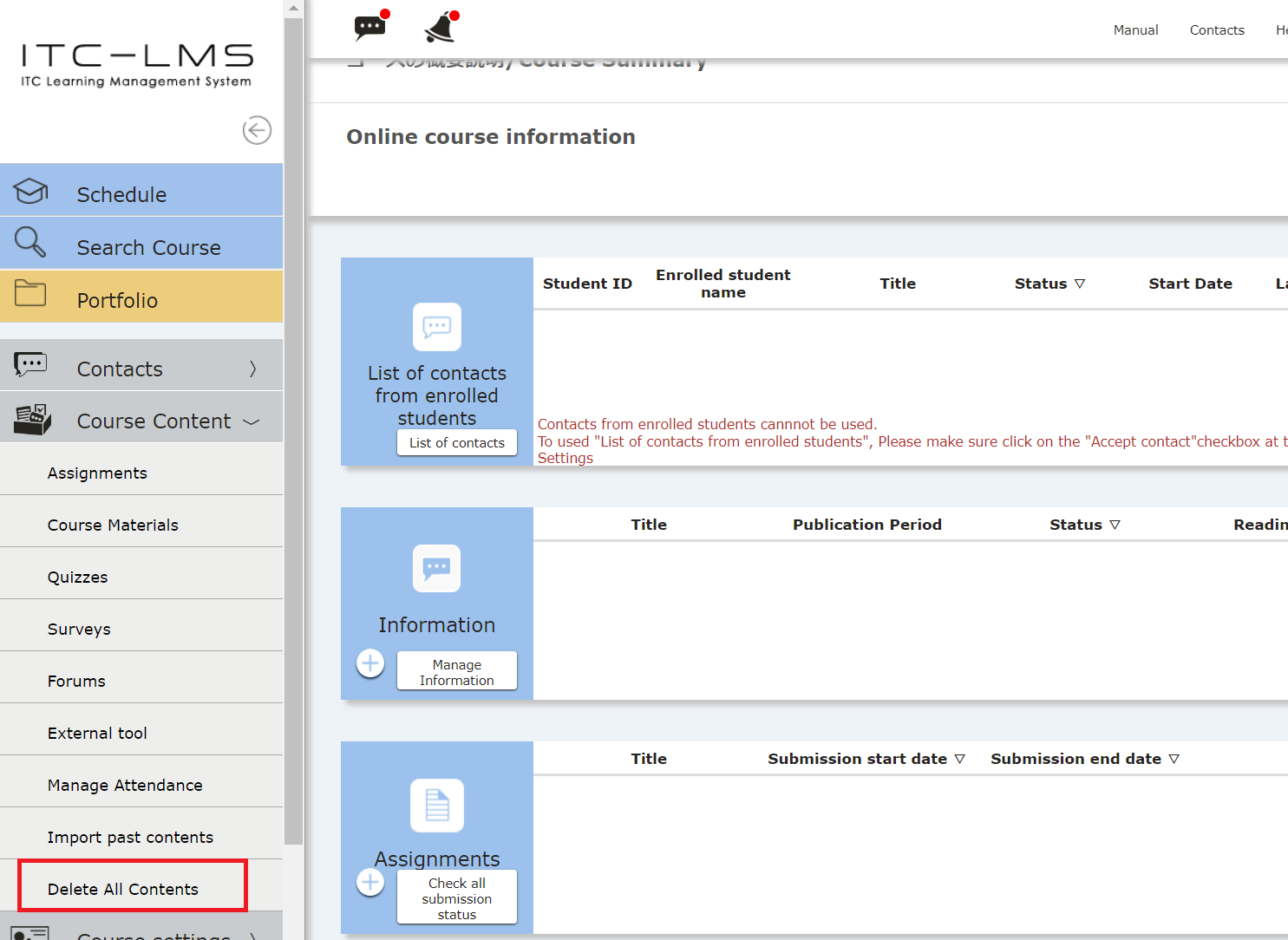
If there is a duplication of enrolled students in the parent and child courses
The following message will be displayed, and the course group registration (grouping) has failed.
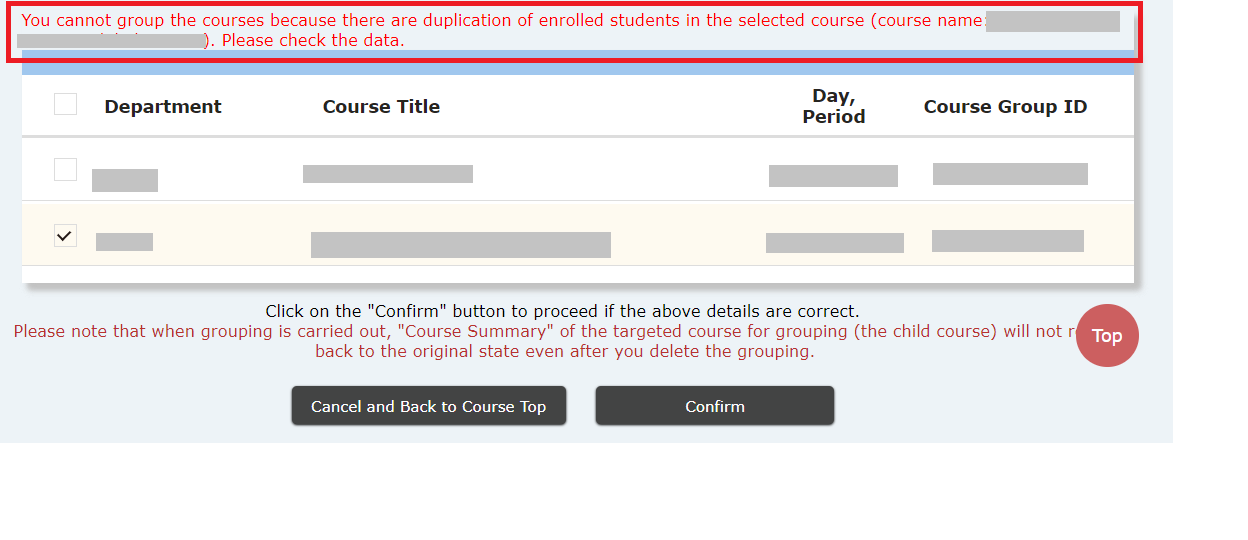
Solutions
- Check if there are no duplication of enrolled students in the parent course and (any of the) child courses in the course participant list screen in each course.
- If there are many enrolled students in the course, you can download the enrolled student list (Excel file) from the course participant list screen and check.
- Delete the duplicate enrolled students from either the parent or child courses.

(Reference) 【ITC-LMS】I would like to delete academic and administrative staff, and students from a course on the ITC-LMS (for Academic Staff)
Cautionary points
- Regarding the duplicate enrolled students, basically delete the course that is displayed as temporary enrollment registration (not registered through UTAS).
- When you delete the enrolled student from the course, answers to the tests and assignments submitted to the course will also be deleted. If the duplicated students have already submitted their assignments or answered tests for the courses shown as temporary enrollment registration, please consider deleting the students in question from the course which shows them as full registration.
- If you delete the students from the course shown as full registration, please complete registering the course group within the same day. (If you register course group on the next day, the information for the deleted enrolled student will be linked from UTAS again and becomes full registration)
- Even if the enrolled students' status is temporary enrollment at the time of registering course group, this course will be changed to full registration automatically on or after the next day when the registration information in UTAS for this course has been linked to ITC-LMS.
(Reference) 【ITC-LMS】What is “temporary enrollment registration” on the ITC-LMS?