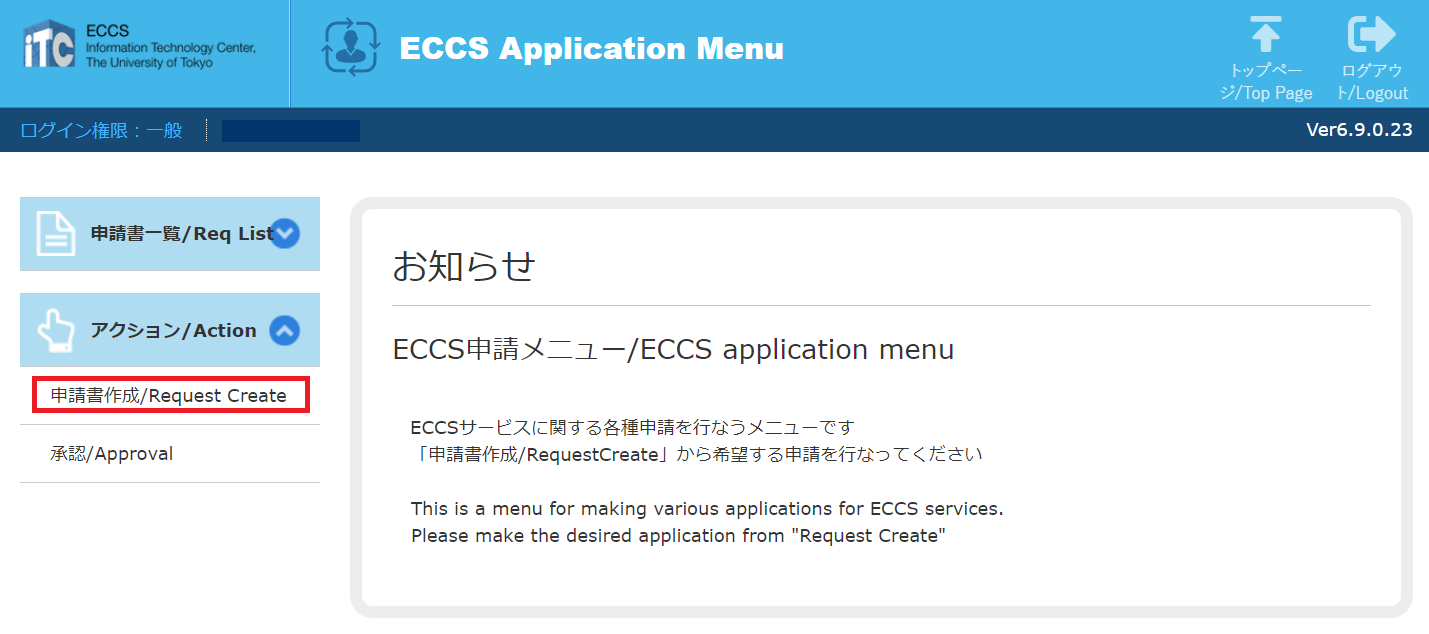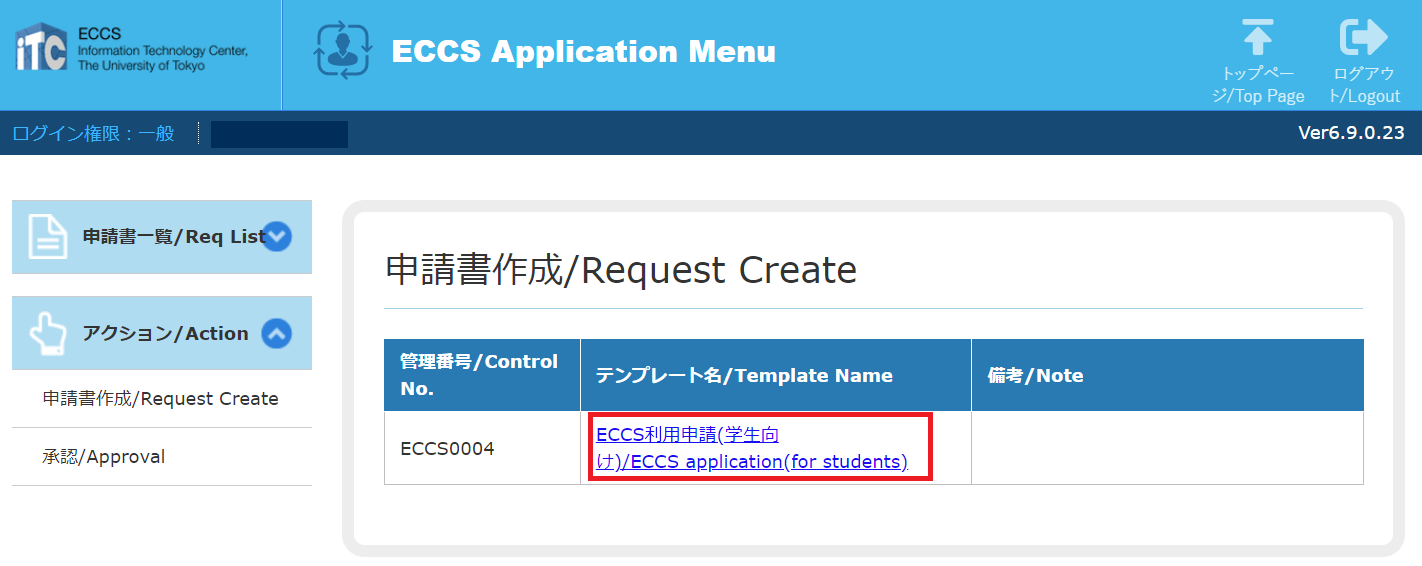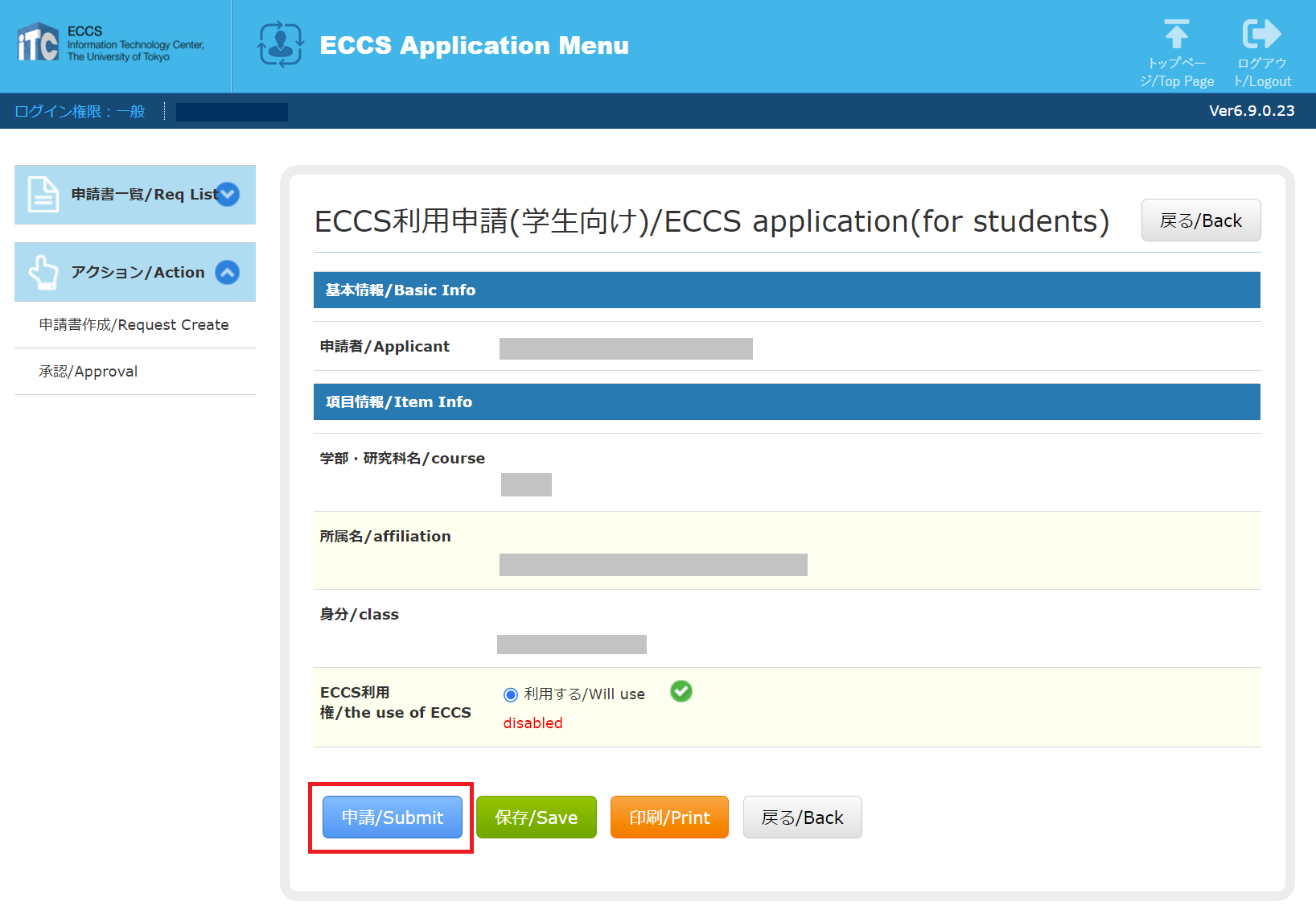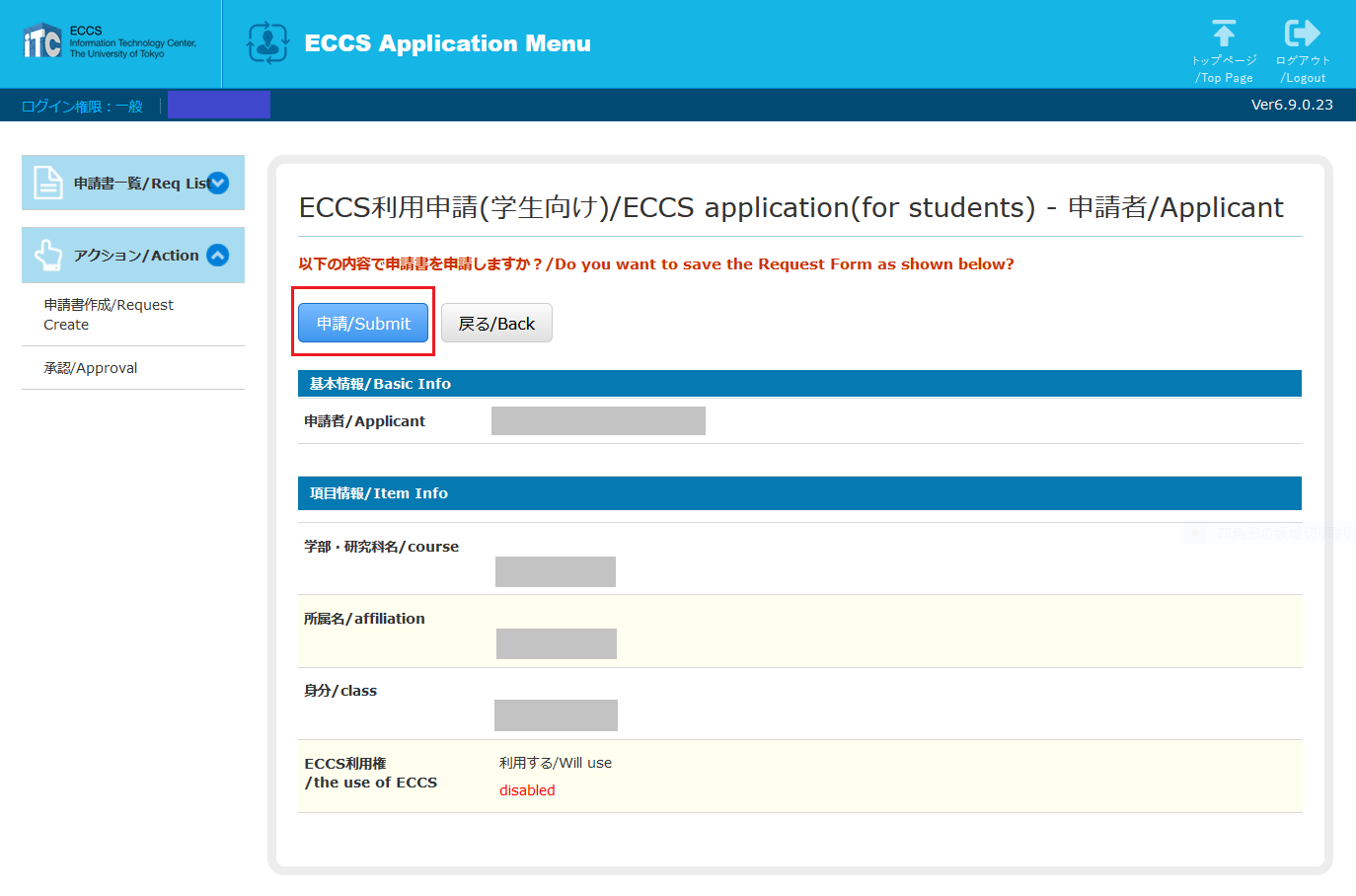We stopped updating this site on June 30, 2024. From now on, information on Educational Campus-wide Computing System (ECCS) will be provided at utelecon
The Portal Site of Information Systems @ UTokyo.
Change in the Method of Obtaining the Right to use ECCS for Students (from 14:00 on 2/22/2023)
Account Application
Updated: February 15, 2023
February 15, 2023
The method of obtaining the right to use ECCS for students will be changed starting at 14:00 on Wednesday, February 22, 2023.
In addition, due to this change, the ECCS Online New User Information Seminar will become unavailable after 12:00 on Tuesday, February 21, 2023, the day before the change.
- Before the change
- Log in to ITC-LMS, take the ECCS Online New User Information Seminar, and pass the test.
- After the change
- Apply for ECCS usage rights from the ECCS Application Menu.
Procedures for obtaining ECCS usage rights (for students)
- Log in to the ECCS Application Menu (https://idm.ecc.u-tokyo.ac.jp/idworkflow/)
- Unless you have already signed in to your UTokyo Account, the UTokyo Account sign-in screen will appear.
- Click "Request Create" in the left menu.
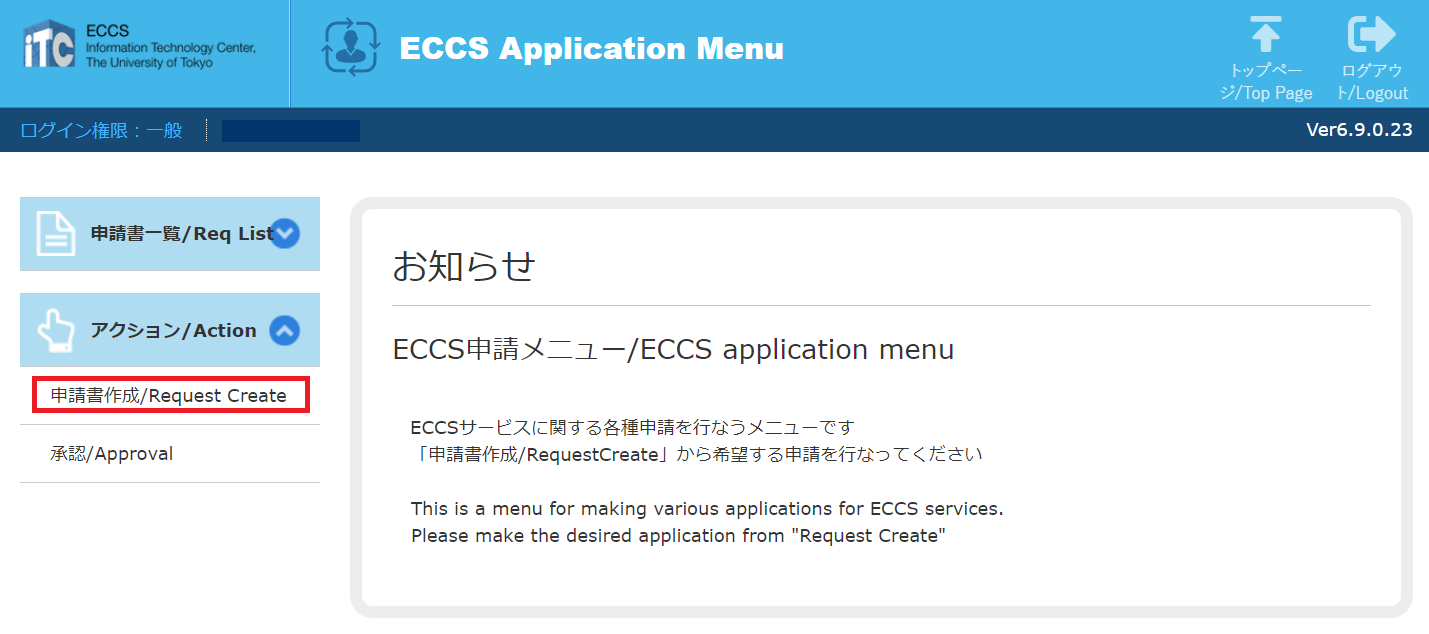
- Click on the "ECCS Application (for students)" link.
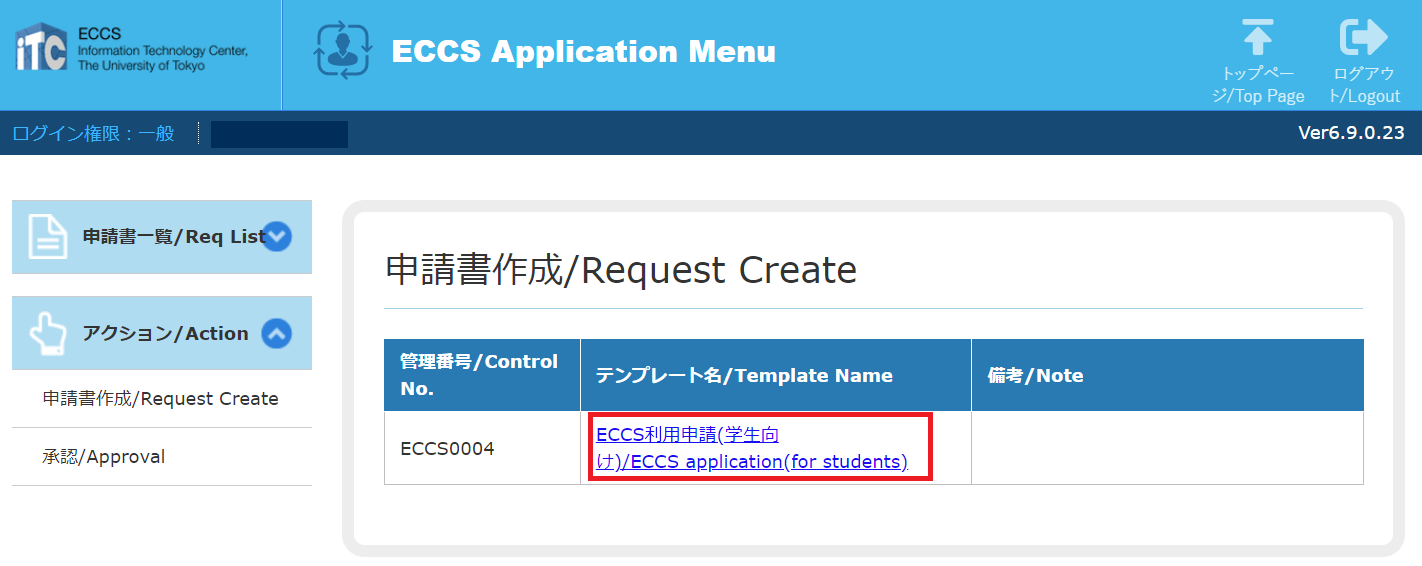
- Confirm the details of your application and click the "Submit" button.
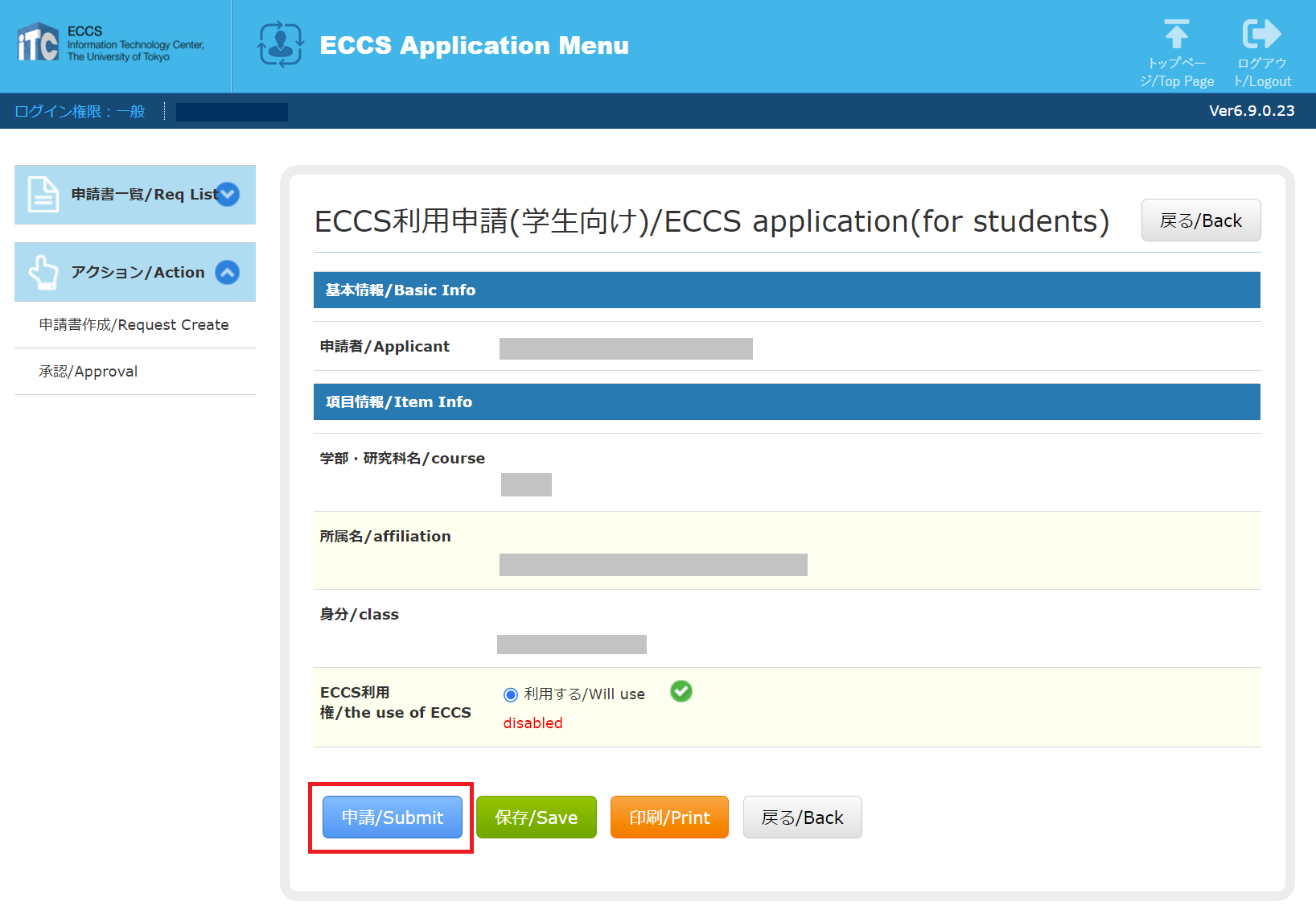
- As your application details will be displayed again, confirm and click the "Submit" button. → You will be granted ECCS usage rights immediately after completing the application.
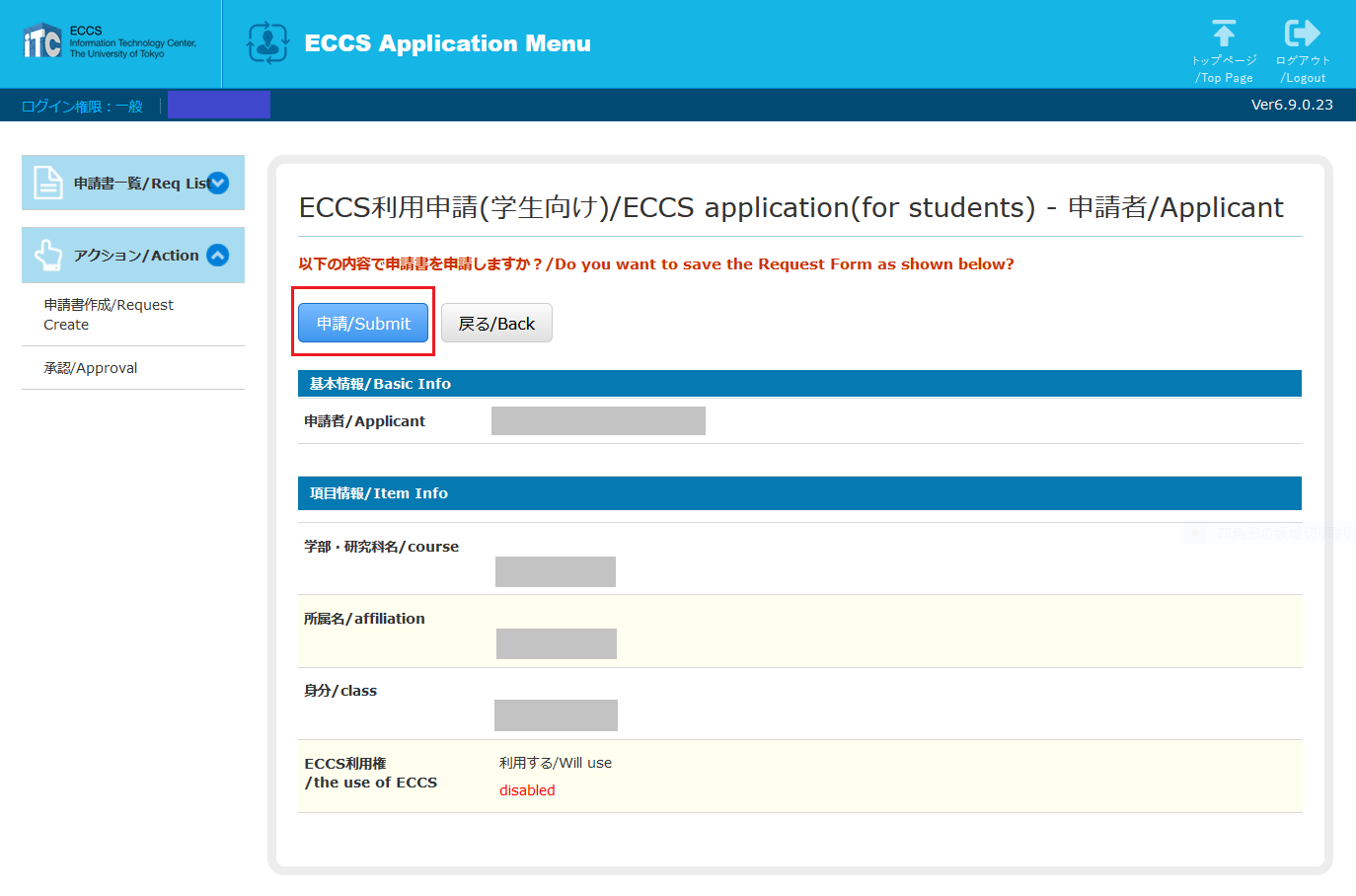
Supplemental Information
- You do not need to reapply if you already have ECCS usage rights.
- The method of obtaining the right to use ECCS for Academic and Administrative Staff remains the same.
- The WebDAV environment will become available the morning after the ECCS usage rights are acquired.
- ECCS terminals allow users to choose between the Mac and Windows operating systems at startup, but the Windows environment will become available 15 minutes after obtaining the ECCS usage rights. (The Mac environment will become available immediately after getting the ECCS usage rights.)