We stopped updating this site on June 30, 2024. From now on, information on Educational Campus-wide Computing System (ECCS) will be provided at utelecon
The Portal Site of Information Systems @ UTokyo.
ECCS Storage Management System [old]
News
Updated: August 28, 2023
April 11, 2023
Contents
ECCS Storage Management System
Purpose
From November 2023, the use of storage (including Gmail, Google Drive, etc.) for Google Workspace (ECCS Cloud Email (xxx@g.ecc.u-tokyo.ac.jp)) provided by the Information Technology Center, which was previously unlimited, will become limited and a fee will be charged due to changes in Google's services if a certain amount is exceeded.
Therefore, the University of Tokyo has set a free-of-charge capacity limit per user for usage - “My Drive (※)” is 100GB, “Shared drives (※※)” is up to 25GB in total -, and academic and administrative staff who are in charge of the budget (hereinafter, referred to as “users who can add storage”) can increase the storage capacity after paying the usage fees (JPY 3,000 per 100GB in the 2023 academic year).
For more details, please see the following announcement “Relationship between usage fee and storage capacity”. For this reason, we have decided to introduce a management tool called “ECCS Storage Management System”.
- (※) My Drive: Drive owned by a single user, and displayed at the top page of Google Drive. If you do not know the terms “My Drive” or “Shared drives”, you probably use “My Drive” only. My Drive is owned by a specific user and will be deleted if the account of the user expires.
- (※※) Shared drives: Shared drives belong to the affiliation (in the University of Tokyo) and will not be deleted even if the account of a specific user expires. List of Shared drives you can access will be displayed when you select “Shared drives” in the menu on the left side of Google Drive.
Those who must use the ECCS Storage Management System
- Users whose storage use exceeds the free storage limit.
- Those who pay the usage fee for the above-mentioned users (we primarily assume these cases to be academic staff who increase the storage capacity limit for students in their research labs due to research needs)
- Users who use shared drives (including users who have used them to date)
How to use ECCS Storage Management System
You will find the link to the ECCS Storage Management System page on the left side menu of the Educational Campus-wide Computing Syste page.
For details on how to operate the system, please refer to the Simplified Manual for ECCS Storage Management System (accessible only on campus. Login with your UTokyo Account is required. Currently available only in Japanese).
Relationship between usage fee and storage capacity
1. The free storage limit (storage capacity you can use without a usage fee) is set to 100 GB for My Drive. The limit for Shared drives is up to 25 GB in total.
a. The capacity of shared drives (in total) will be calculated only for the shared drives for which you are the “responsible representative”,
b. You can set and check the list of accessible shared drives along with capacities and the
responsible representatives through the “Manage Shared Drive” section in the ECCS Storage Management System.
2. You can increase the usage capacity in increments of 100GB. The annual usage fee for the 2023 academic year is JPY3,000 per 100GB.
3. Increase in the capacity is made by specifying the “Personal Capacity Limit” through the ECCS Storage Management System. By setting this value, you can allocate portions of the capacity to the shared drives within the confines of satisfying the following condition (the rest of the capacity is then allocated to My Drive).
Total of My Drive capacity + Shared Drive capacity (however, only the amount exceeding 25GB is calculated) ≦ Personal Capacity Limit.
The default limit value for the personal Storage Limit (within the free-of-charge capacity limit) is set to 100GB.
- Example 1: If the total capacity of the shared drive for which you are the responsible representative is less than 200GB
- My Drive capacity you can use for free of charge is up to 100GB
- If you set your personal storage limit to 200GB, your My Drive capacity will be 200GB
- Example 2: If the total capacity of the shared drive for which you are the responsible representative is 55GB
- The shared drive capacity exceeding 25GB is 55GB - 25GB = 30 GB. Therefore, your My Drive capacity will be 100GB - 30GB = 70GB.
- If you set your personal storage limit to 200GB, your My Drive capacity will be 170GB
- Example 3: If the total capacity of the shared drive for which you are the responsible representative is 600GB
- The shared drive capacity exceeding 25GB is 600GB - 25GB = 575 GB. Therefore, if you set your personal storage limit to 600GB, your My Drive capacity will be 600GB - 575GB = 25GB.
- If you set your personal storage limit to 1TB, your My Drive capacity will be 1000GB - 575GB = 425GB. However, the actual capacity will be 400GB as mentioned in the following notice.
- Notice: There is a limitation on the value that can be selected for the capacity of shared drives, and basically, you can only select values in increments of 5GB. If the capacity exceeds 100GB, there will be a coarser selection. Similarly, My Drive capacity is also limited on the system, and fractions (up to 1/7 of the My Drive capacity calculated in the above) may be rounded down.
Usage Fees
- We will regularly record the personal storage limit, and the personal storage limit for the year will be determined based on the maximum storage limit from April to December. Usage fees are calculated based on the maximum storage limit.
- ※ For the 2023 academic year, the values from April to August will not be calculated (we will consider 0 as the storage limit during this period).
- Usage fees will be charged to the affiliation where users belong around January or February.
Setting the responsible representatives for shared drives
- You create shared drives through the “Manage Shared Drive” page in the ECCS Storage Management System. You cannot create them directly from the Google Drive website. The users who create the share drives becomes the “responsible representative”.
- For shared drives where there are no existing responsible representatives, please have one of the administrators “obtain authority”.
- Starting from September 2023, we will freeze (new writing will be prohibited) shared drives without assigned responsible representatives and subsequently delete them.
Expected Questions and Answers
- Q: I want to display the storage capacity or usage of My Drive or the shared drive.
- A:
- You can check the storage capacity and the usage of My Drive from the top page of Google Drive.
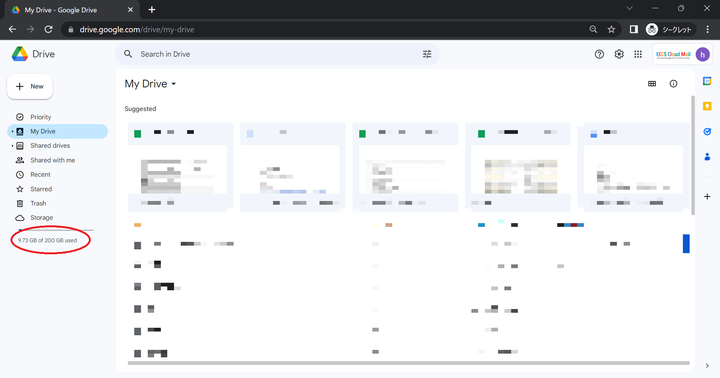
- You can check the storage capacity and the usage of the shared drive by opening the target shared drive from the shared drive list on Google Drive and clicking "Display the details" ("i" icon) on the right.
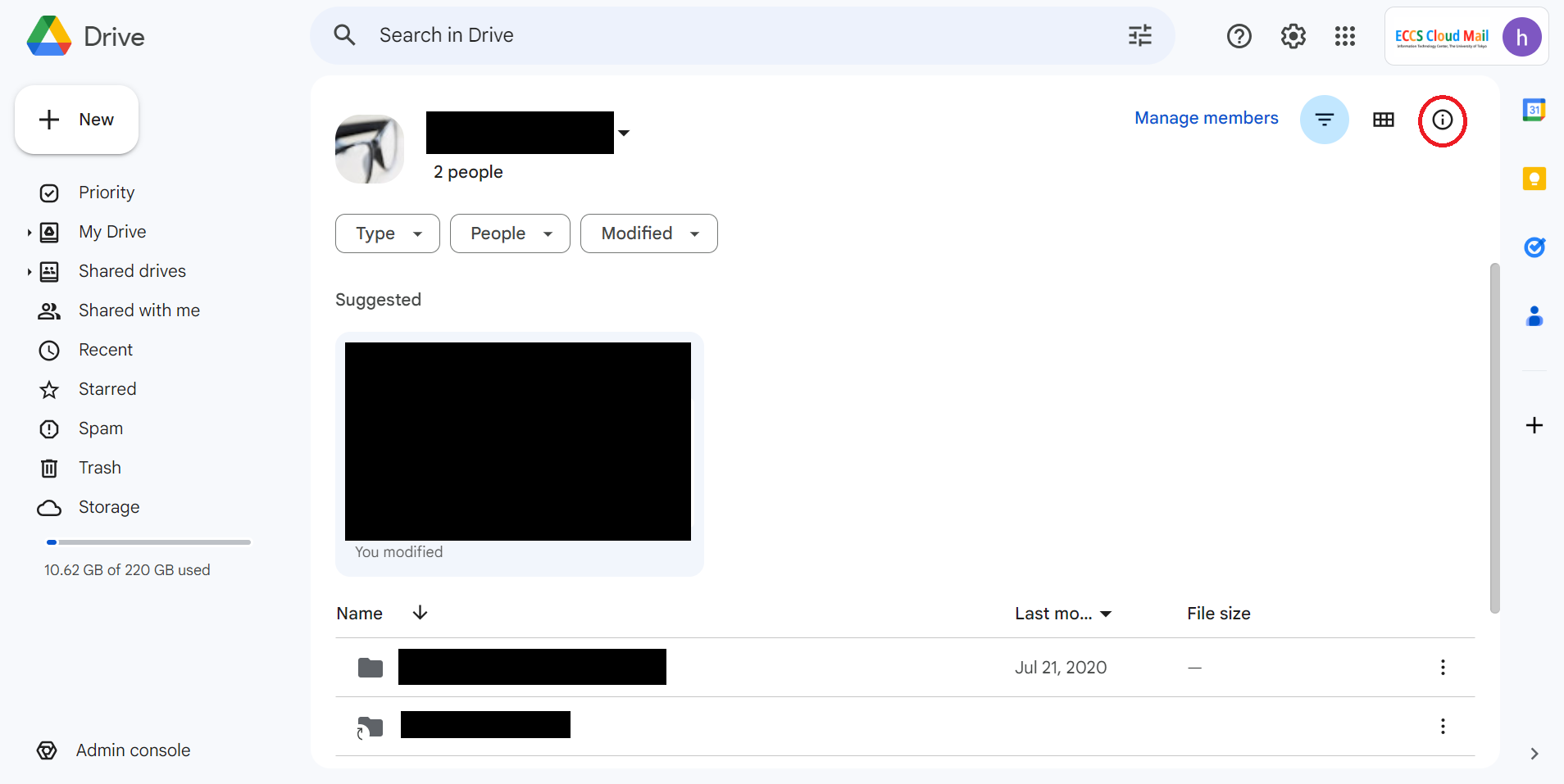
- Q: I increased my storage capacity with the ECCS storage management system, but the capacity displayed in Google Drive does not increase immediately.
- A: In the document provided by Google, 4. Set Storage Limits, under “Set storage limits for users,” it states that “For Gmail and Photos, it can take up to 24 hours for the storage limit to apply. For Drive, the storage limit applies after the user next uploads, creates, or edits a file.” For Google Drive, it does not say how long it takes to process, but it can take several tens of minutes.
- Q: I am an "academic and administrative staff with a budget", but after logging in to the ECCS Storage Management System, the "Payment Information Registration" tab does not appear.
- A: The "Registration of User Fee Payment Information" tab is only displayed when you are in the "academic and administrative staff with a budget" list and have the status code you used when registering your UTokyo Account. There may be cases where a new position has been created and is not yet on the list. If this menu does not appear even though you are an "academic and administrative staff with a budget", please contact the Technical Support Desk of utelecon.
- Q: Who should I enter as the "Accountant" in the "Payment Information Registration"?
- A: If you are an academic and administrative staff of the graduate school, the person in charge of accounting in your department is often listed as the "Accountant".
- Q: I am a student. Can I increase my personal storage capacity?
- A: Academic and administrative staff with a budget can increase the storage capacity for students by designating an individual unit. Individuals cannot increase their personal storage capacity by private payment.
- Q: I am a student. Can I split my additional storage capacity and have multiple academic and administrative staff pay for each capacity? (e.g., academic staff A pays for 400 GB while academic staff B pays for 100 GB, so that the total additional storage capacity is 500 GB, making my limit to 600 GB)
- A: This is not possible due to system reasons.
- Q: I want to make a backup before reducing the storage capacity.
- A: Please refer to Backing up ECCS Cloud Email data before your graduation, etc.
If you have a large amount of data, creating and downloading exported data may take time, so we suggest you start working on it several months before the capacity limit is applied.
- Q: I moved a file to the Trash to free up space, but it doesn't decrease my storage usage in Google Drive.
- A: Simply moving files to the Trash on Google Drive does not reduce the storage space used (Reference:Manage files in your Google Drive storage). Files in the Trash are automatically deleted after 30 days, but if you want to free up space, please make sure to "empty the Trash". Please note that it may take some time for the result of the "Empty Trash" operation to be reflected.
- Q: Is it possible to change the responsible representative for a shared drive?
- A: You can make the change so long as the new responsible representative is within the free range (total shared drive capacity of the responsible representative - 25GB + personal storage limit does not exceed 100GB) or the new responsible representative is willing to pay the usage fee.
- Q: My shared drive does not appear on the shared drive list.
- A: A problem existed until 25 July 2023 where shared drives for which an administrator had been set via Google Groups were not displayed. However, this problem was resolved on 26 July 2023. If a shared drive is not displayed after 26 July 2023, it may be a shared drive created in Google Workspace (e.g., a shared drive subscribed to by a graduate school or laboratory of the university) other than that of the ECCS Cloud Email (email ending in g.ecc.u-tokyo.ac.jp).
To display shared drives other than that of ECCS Cloud Email (g.ecc.u-tokyo.ac.jp), after displaying the shared drive on Google Drive, if you select "Show Details"(when accessing from a web browser, press the 「ⓘ」 button in the upper right corner), you will see a name other than "The University of Tokyo ECCS Cloud Email" as the "Owner" in the "Drive Details".
- Q: The "total used" on the shared drive list screen differs significantly from the actual value.
- A: Since an API to obtain the "usage" of a shared drive is currently not available as of July 2023, the storage management system creates a list of files in the shared drive twice a week in batches to obtain the total usage. Currently, the total usage may differ from the actual value because "some file types cannot be correctly calculated" and "the capacity is out of date by a maximum of 4 days". For the exact value, please refer to the "used capacity" for the "drive details" when you select "show details" after displaying the shared drive in Google Drive.
- Q: Can I delete a shared drive in the ECCS Storage Management System?
- A: You cannot delete a shared drive in the ECCS Storage Management System. Please empty the contents of the shared drive and then delete it using Google Drive.
- Q: I can't get the rights as a responsible representative of a shared drive that I am the administrator of via Google Group.
- A: Please add your personal account as an administrator of the shared drive and then get the rights as a responsible representative.
- Q: The responsible representative for a shared drive graduated/retired without changing their role as responsible representative. (After July 2023)
- A: The shared drive will no longer have a responsible representative. If the shared drive is left without a responsible representative for a certain period, it will be deleted. However, users with the highest level of access rights to the shared drive (administrators, content administrators in the absence of administrators, contributors in the absence of both administrators and content administrators, etc.) can assign themselves as the responsible representatives, allowing easy transition.